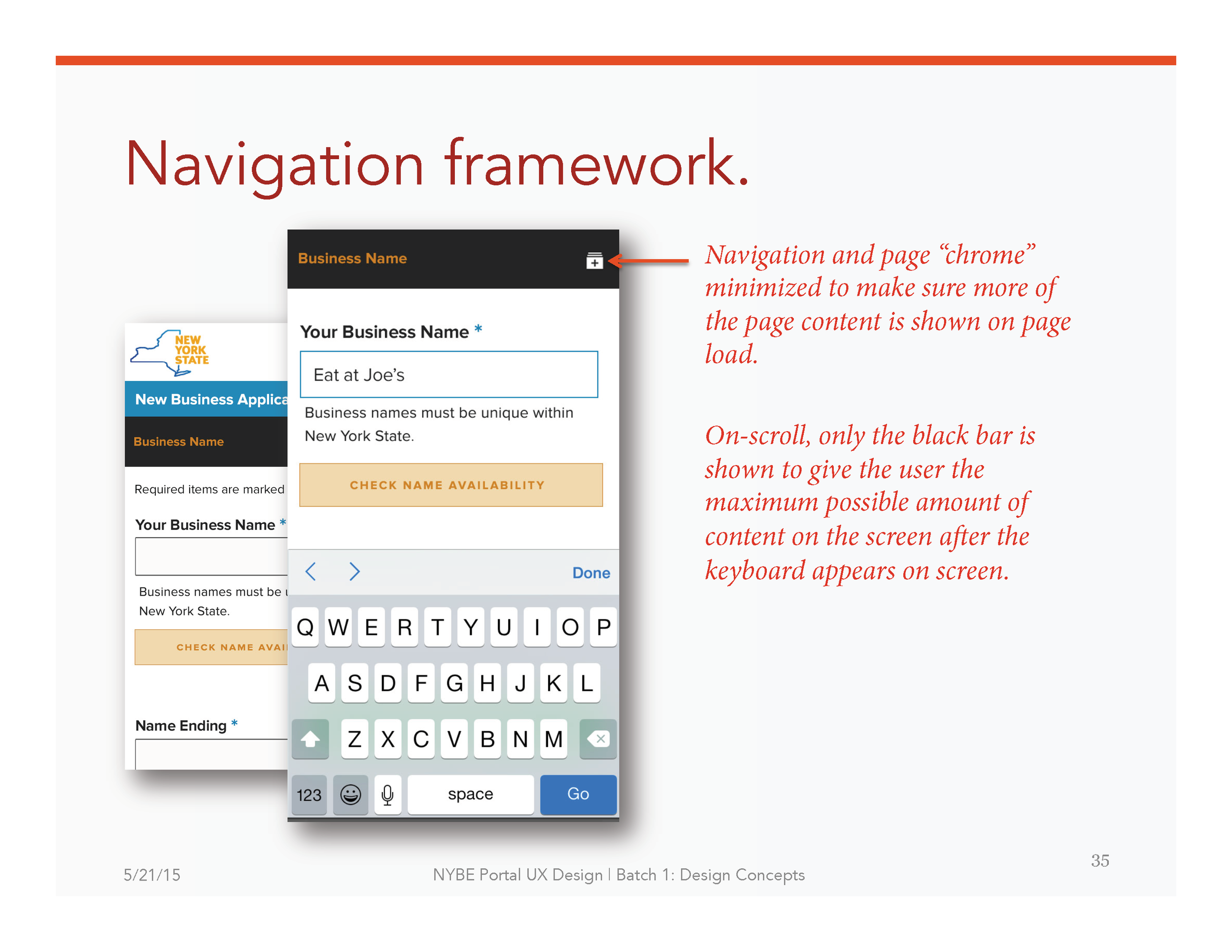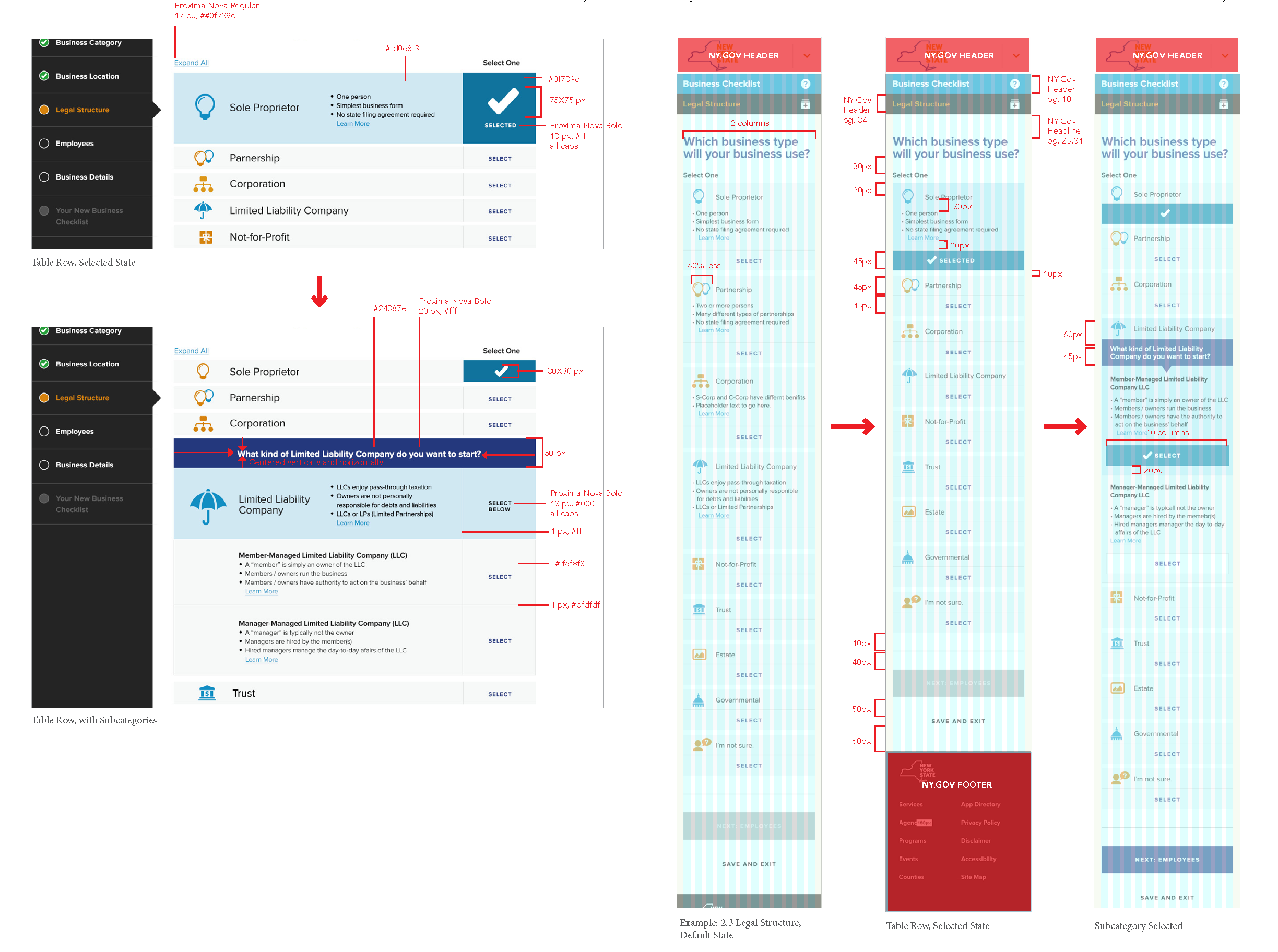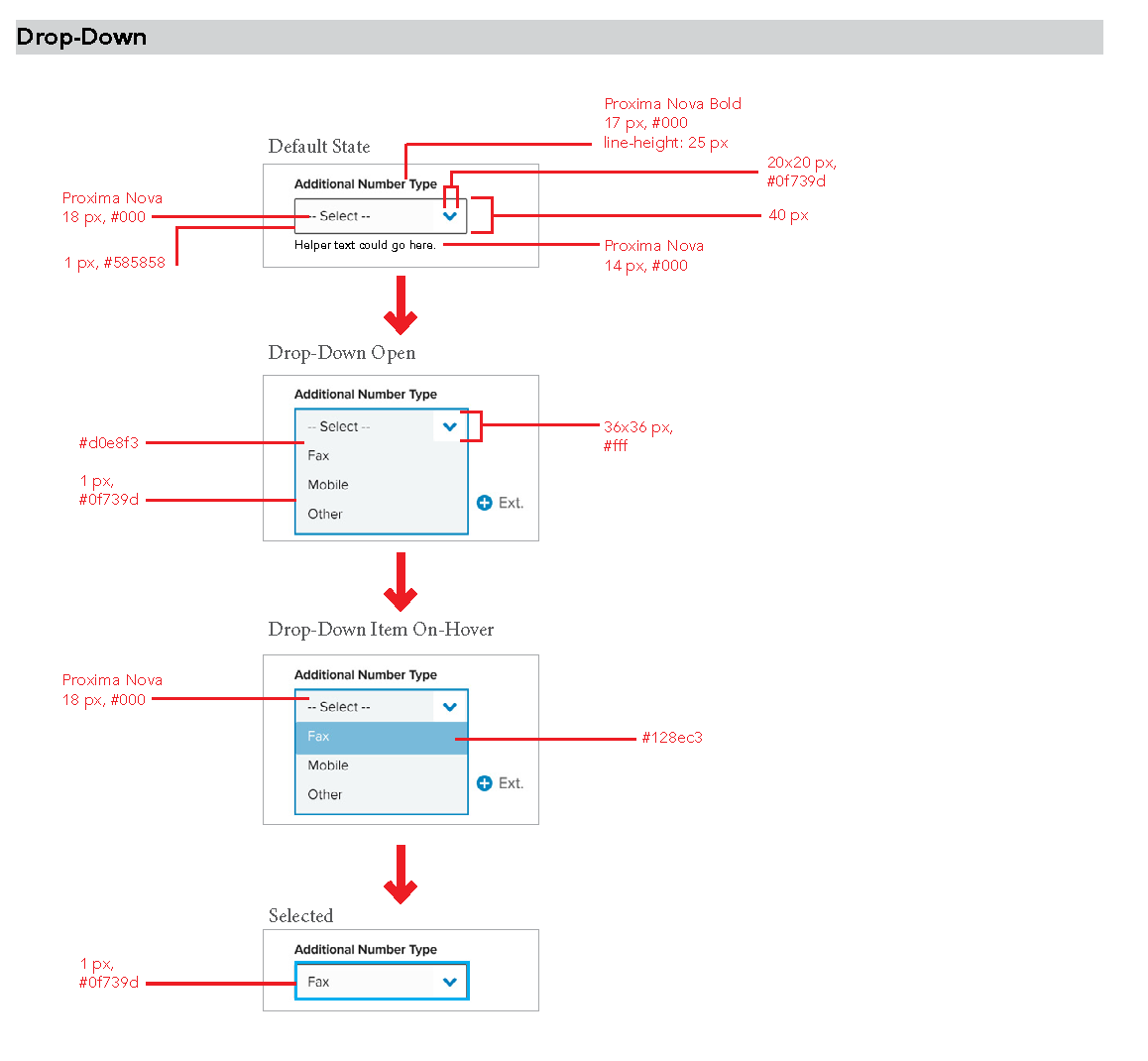New York State
Business Express
Living the dream
Business Express simplifies a half-dozen business resources into one user-friendly online experience.
New York State is one of the most highly regulated states for businesses. Consumers can enjoy the protections such oversight offers. But for small businesses, regulations can seem like a labyrinth of bureaucracy.
For example, a new restaurant owner would need to figure out that she needs to meet requirements from a half-dozen state agencies. Each agency has its own information, user accounts, and processing timelines. Federal and local regulations could easily double her compliance work.
To reduce regulatory burdens for small and medium sized businesses Governor Cuomo initiated New York Business Express, an online one-stop shop to guide a person starting a business in New York State.
My role, Principal UX Director
I was in charge of defining a statewide responsive UX/UI framework for online forms and data intake. I created design prototypes with 300+ responsive screens. I led this complex engagement with 51 stakeholders from 5 government agencies, including day-to-day contacts in Governor Cuomo's executive chamber.
Understanding our users
Small businesses are most likely to use self service.
In order to understand the greatest value Business Express could provide to users, I needed to know: What are the biggest pain points in starting and running a business?
To hear the top concerns and complaints from business owners first hand I shadowed business support call center representatives and studied their data.
I found that most large companies have dedicated staff or hire consultants to make sure they're NYS compliant. But at smaller companies owners often take on the paperwork themselves.
Looking at small businesses, I created user sketches by using the 80/20 rule: identify the common business in NYS, and the businesses that have the most paperwork to open their doors.
80/20 Rule
Most common business + most regulated = food services
Super common business + not very regulated = professional services
User needs
Help me get my head around this.
Business regulations vary widely, with almost no requirements for a business like a freelance graphic designer, to hundreds of pages of applications and supporting documentation for something like a pub. It's hard to know what you're getting into.
“You think something [a certification] is going to take a couple months and it could take a year!”
Keep me updated.
I used a data cube from the state to analyze what steps businesses took after filing initial paperwork. It could take as little as 5 minutes or as much as 2 years to meet all statutory business requirements.
“I checked with [the state agency] about my application every day after the ‘4 week’ processing window. Eventually, I found out it had been forgotten on someone’s desk!”
Fill in the blanks for me.
Getting an application approved relies on providing correct information. But information about applications and how to comply with regulations is spread over a dozen different agency websites - sometimes in duplicate.
“All these forms are asking for the same information. Why can’t they enter me into the system once and use all my info from there? ”
Easing pain points
User research revealed that the average user needed a better way to understand and keep track of what's required of her business. As a solution, the Custom Business Checklist starts with an illustrated questionnaire guiding a citizen through a series of questions to create a list of requirements unique for her business.
My questionnaire design starts with simple fields like "business location." Each set of questions is predicated on the answers to prior questions.
Smart defaults and conditional display rules keep the simplest use cases highly streamlined, while allowing for edge cases under secondary links and buttons. A good example is the "I don't see my location here" link in the predictive search dropdown.
More complicated questions use progressive disclosure to educate the citizen as she moves deeper into answering questions. Information can be expanded and collapsed inline. Expanded information can open a lightbox with additional information or videos. And links to full-length articles are available from expanded views.
The end state of the questionnaire above is a completely custom list of state, federal and local business requirements. New York State online applications are available directly from the checklist.
See video of InVision prototype, below.
Initial concept
Consolidated application.
At first, I explored the idea of allowing the user to apply for several NYS applications using one Apply Now button. After clicking Apply Now, the user would be able to fill in one set of fields that would automatically propagate to all applications in the bundle. Magical, right?
However, this concept hit a few snags:
Applications cannot be bundled due to the choreography of application processing between the state and federal governments.
We explored a partnership with the federal government to see if we could process aspects of our bundled application on their behalf. However, our requests were not approved by the IRS. So we had to take a new approach.
Submitting any single business application could be as simple as a filling in a handful of data fields, or as complex as a providing hundred pages of documentation. If we bundled applications would the user be overwhelmed with keeping track of which application called for which supportingdocument? And when a simpler application was done, how would she submit that and not the others?
Revised concept
Serial applications, saved via custom checklist.
Bundled applications give way to serial applications, with the user's application status shown on her custom checklist.
This has a few benefits:
Filling in one application at a time reduces the cognitive load of keeping track of each application's progress.
Simpler applications can be submitted without being held up by more complicated applications in the bundle.
Each application has its own life, displaying real-time statuses, alerts and progress.
See video of InVision prototype, below.
Centralized form UI library
The current state is that a user may use a half-dozen different online forms, each with its own design, and each asking for the same information over and over.
The State needed one common design language, or a UX/UI framework using form design best practices. My form design library:
allows a citizen to reuse data captured elsewhere in the system;
uses smart defaults;
accounts for edge cases via progressive disclosure;
uses client side and server side field validation for real time system feedback;
provides contextual help tips appearing next to the field in-focus;
follows best practices for structured fields, auto formatting data like phone numbers;
varies input and selectors to optimize data entry for mobile devices.
Optimizing for the most common applications
Form design best practices and a UI framework won't go very far if the underlying logic is not tidy.
Collaborating with NYS stakeholders, I identified the most common end-to-end flows for business formation and the most complex edge case scenarios. I created detailed user flows for the most common / most complex scenarios. NYS business analysts used my flows as a model for authoring all use cases for all applications on the Business Express system.
Responsive design specifications
Designs were delivered in a rolling cycle of 4 batches. While I was working on batch 2 designs, the build team could begin working on batch 1.
I led a team of 5 subcontractors, including Production Designers and Business Analysts to produce 300+ design screens, functional and design specifications for 3 responsive breakpoints.
The result
New legislation was passed to allow participating agencies to share data, and allow more streamlined applications as per my design work.
Three new government offices were created to implement and support my design work on Business Express: NYBE product team, dedicated call center, and centralized application processing center.